Hi everyone,
This is Valerie from All Students Can Shine.
I'm here to show you 2 amazing online resources that I use to communicate with parents during the year. When it comes to our students' parents, communication is key! The more you stay in contact with them, the better your relationship will be. That being said, I make sure to stay on contact with my parents regularly by sending them pictures (what parent doesn't like seeing pictures of their kids!) and sending them text messages on a regular basis.
Let's take a look at the pictures first.
I use a share site called Shutterfly. This website is completely FREE and EASY to use. You can create your own classroom share site in a matter of minutes!
Once your share site it up and running, you can start inviting parents to join the group. Your share site is password protected, which means that only those who are added by you can access it and view the pictures.
My students' parents really appreciate this feature, for obvious reasons!
There are many different options on the share site. You can add your class list, schedule, your volunteer list, field trip information, etc. The best part is the pictures and videos section! You can easily upload pictures and videos in a matter of seconds. My students' parents really seemed to enjoy it last year. They left comments on their kids' pictures, just like they would on Facebook. It was lots of fun!
This is what the page looks like, before you add any information to it. Parents will only see the items that you add, just like a regular blog.
Another AWESOME feature is the printing! Parents can view their child's pictures and order prints. How amazing is that?
You can sign up for Shutterfly HERE.
The other way that I stay in touch with parents is by text messaging. No, I do not share my personal phone number with everyone. Instead, I use REMIND. It is a fabulous way to send quick messages to everyone all at once!
The best part? It is EASY and FREE!
Remind doesn't only work on your phone. They have a great app for phones, but you can also use it on the computer and send your messages from the website.
There are SO many different ways to use Remind. I use it mostly to remind parents of upcoming events, such as picture day or field trips. I also like to let them know when we do something special in class. This way, they can ask their kids about it at dinner time. They like to get a heads up so they can have a conversation about it that night. For example, in a few weeks I will be sending a message like this one: "Hello parents! Want to know if a pumpkin sinks or floats? Ask your child tonight and you will find out!"
It's just a quick and fun way to get parents involved in their child's school life :)
Here is a list of 25 ways you can use Remind with your class:

Remind has just launched their new stamps feature. you can read all about HERE.
You can also get ideas for using this tool effectively on their blog.
They post regularly and give really great tips!
How do you stay in touch with your students' parents?
We'd love to hear your ideas so please leave us a comment below!
Later gators,
Valerie
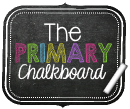





LOVE me some Remind!!! I love that I can hunker down with my calendar and schedule all sorts of messages ahead of time...field trips, dress your best, etc!!!
ReplyDeleteI used remind last year for the first time and it was amazing. My parents raved about it and I'm using it again this year. The best thing ever!
ReplyDeleteVicky
Thanks for such a comprehensive post Valerie.
ReplyDeleteEmma :)
I use class dojo and the new messaging feature. I am loving it! Parents are also raving about it!
ReplyDelete