I am writing this blog post to see the different ways that interactive notebooks are used in the classroom. I am currently in a new school that does their notebooks a little differently than the way I am used to.
I am going to show you the way that I did interactive notebooks last year, followed up with the way that I do interactive notebooks this year. I would love to hear feedback on how you do them in your classroom!
Last year's set up-
Used:
-1 inch binder
-Filler paper
-Scissors and glue
-Started with spiral notebooks, but stopped (1 inch was great!)
We worked on our phonics notebooks.
(Yes, shame on me, I don't have kid pictures, so I included my own work. Haha!)
However, you get the idea. We worked on interactive notebooks that included flip flap pieces and the students worked on one on with their paper and work.
These come from my Interactive Phonics Notebook.
Here, my students were working on their math flip flap pieces.
They were writing about their math work.
I made these pieces to help break up their steps for writing about math.
Above- They are writing the steps of how to add tens and ones.
Below- They are lifting the flaps to show examples of HOW to add 2-digit, then writing about their steps.
(These aren't in a product for sale YET. It's a project I've been slowly building!)
And lastly, we have our Reading Response pieces. I was blessed last year to have volunteer moms who would help with the cutting and gluing so that my 15 minute Daily 5 stations weren't taken over by students cutting and gluing. These pieces are all types of reading response pieces, asking characters, events, predictions, etc.
These are part of my Reading Response Interactive Pieces.
This year's set up-
Used:
-Composition Notebook
-Pre-cut pieces (by teachers) and Tape
Our district uses a similar outline throughout all schools.
Our school uses the same outline for grades 2 through 5. We are introducing these notebooks to the students this year and they will have the same setup through fifth grade. They are called Interactive Content Notebooks, but we have one for each subject, so it covers all areas!
Sorry! I was trying to give your neck a workout!
You see in the sideways picture an example of our input/output page.
We started with a table of contents.
I do really like this! Every time we add an entry in our ICN, we label what we are working on and the page numbers.
First, we start with our target. We write the target together. This isn't expected in second, but we tried it on our first experiment. I think we will wait til the end of the year to pick target writing back up again. It took lots of time to get it copied for some students! I want to spend more time on the work!
Now comes the input, which is usually a guided piece that practices the skill or target we are working on that day. Here, we are recounting events and how a character responds to an event.
Output comes next. This is our short answer/constructed response/extended response/etc. goes. This is where students work on their own. We have a school wide extended response expectation, which involves topic sentence, detail sentence, further support sentence 1, further support sentence 2, and conclusion. It's been an adventure with our seconds this last few weeks starting these, but we're getting them ready for third!
So, I would love to know!
How does your school use notebooking?
Are you more free-flowing, cut and glue, flip-flap type of notebook teacher?
Or are you a structured input/output type of notebook teacher?
Thanks for reading!
~Jessica















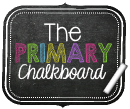
Do you like the binder or the composition book better so far?
ReplyDeletehttps://pluscracked.com/webstorm-crack-full-lifetime-here/
ReplyDeleteWebStorm Activation Code indeed detects the mistake from its fly-error feature. When it is enabled, it can navigate the errors. The software contains a lot in it, such as typescripts, style sheets, and frameworks. While, it also includes the server and desktop such as the electron and frameworks in it.
https://usecracked.com/vray-sketchup-crack-special-version/
ReplyDeleteVray Sketchup Cracked Here is a useful place where you can easily find Activators, Patch, Full version software Free Download, License key, serial key, keygen, Activation Key and Torrents.
https://crackedversion.com/wondershare-dr-fone-crack-full-download/
ReplyDeleteDr.Fone Serial Key software contains no type of security issues, this software helps to recover the data from any android place to any safe place. No matter what condition is your device from which you want to recover the data.
Nice Blog. Thanks for sharing with us. Keep sharing!!
ReplyDeleteDo you want to Buy Interactive Black Boards Online?
Buy Interactive Black Boards Online