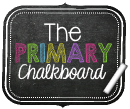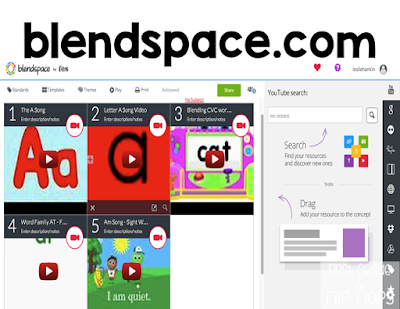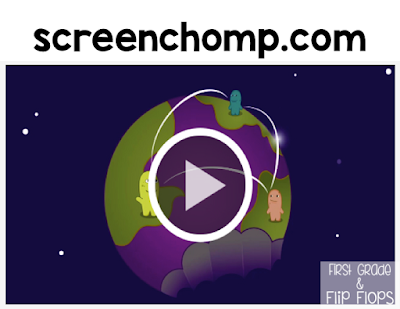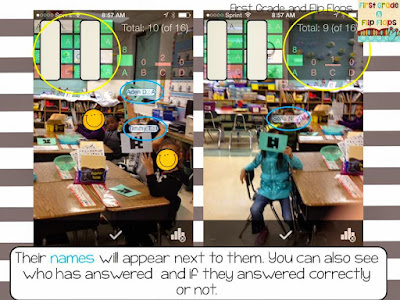This all started with a book about ants and an "ah-ha" moment. Several years ago, I grabbed a book off my shelf to read to my first graders. Now, let me start with a little honesty. I had already read this book to a few classes and I know that kids do not like this book. Why read a book kids don't like? I paid like ten bucks for this book and I liked it! It fit perfectly with the ant theme I was teaching. How do I know kids didn't like it? I didn't hold their interest. Every time I read this book, my class turned naughty (which told me they were bored). I decided I was going to try it again with this class. After all, that book was TEN BUCKS! I started reading and sure enough, the naughty stuff started. Rolling around, beauty shop, flicking rocks. It all started happening as I read. I asked (more to myself than to them) "Why don't kids like this book?" and one of my little guys said, "It is because we can't see it." It was the most profound "ah-ha" moment for me. Of course! They need to SEE it! I decided at that moment that I was going to scan the pages of the book and read it again on my board. I worked on it while my kids were at recess. I scanned each page and then put the images together in a PowerPoint.
I read the book again when they came back. The difference was A-ma-ZING! They were engaged and focused. They were asking questions about the story as I read it. THEY LOVED THE ANT BOOK! I immediately noticed a difference in MY reading. I was not reading TO these kids; I was reading WITH them! It was so much easier, effortless, and natural to model think-alouds and comprehension strategies. We were SHARING the book as we never had before. We stopped to talk about details in the illustrations and text that I never would have mentioned before. They were actually reading along with the words as I read. I knew that very day that I needed to scan ALL my books and read to my class in this new way.
That year, scanning books was my life. I scanned before and after school, during recess and lunch. If I was not teaching, I was scanning. I scanned...(are you ready for this?)....800 books that year! Yee-haw! I saved each file as the book title. This makes it so easy for me to find the books I want. I also created folders on my desktop for each month. I can easily find Christmas books in my December folder. This has saved me tons of time plus the joys of NEVER HAVING TO PUT BOOKS AWAY!!!!
But wait! I don't want to be a party-pooper, but we better talk legalities. I must tell you that I was quite worried that I was going to go to jail for scanning all these books. 800 books seems like a pretty serious offense, right? I have a super guilty conscious and I worried about going to jail for scanning books all the time. I knew it was the best way to read to my class, but I wasn't sure I was willing to go to jail for it! I literally worried that one of my students would mention my scanning to their fathers (I had a couple cop dads that year) and I was going to go to jail. So, I came clean and asked those cop dads about it. They assured me that I didn't need to worry about going to jail for scanning books. I still felt kinda bad, so I asked a judge (guilty conscious strikes again) and he put me at ease. He said, "Do you worry that you will go to jail for putting music from your CDs on your ipod?" I told him no. He said it is the same thing. As long as you purchased those books and you are using them for your own personal use, you don't need to worry about going to jail. I felt SOOOO much better after hearing it this way. When I tell teachers that I have scanned 800 books, sometimes they ask to buy them from me. This is a huge no-no. I could NEVER sell or even give away the books I have scanned. I never-ever-ever post them online or anywhere that they could be copied. I don't even share my books with my teacher friends. I am encouraging you to use YOUR OWN books for YOUR OWN classroom. You don't want to worry about going to jail, right?
Why not just read big books? Reading from the board is 100% better than reading big books. While big books are bigger than regular books, they are so much smaller than my board. It is also such a pain in the patootie to turn the pages, hold the books, and don't get me started on storing them. What about ebooks? Now, you certainly can buy ebooks and save yourself tons of time and energy. I chose to scan my books because I had such an extensive library and I could not justify buying digital copies of books I owned.
I hope this gives you some ideas for incorporating digital books in your classroom. If you want to read more about scanning books, click here to visit my blog. Thanks for reading friends.
Until next time,