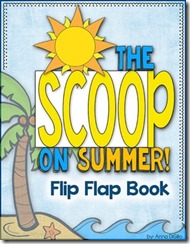Hi everyone! It's Sarah from Sarah's First Grade Snippets. I've been back at school for two weeks, but this is a post I started working on over the summer. Trying to prolong summer, I guess! :)
Do you want a fun way to introduce or practice procedural writing? Do you want to shake up your writing workshop? Are you tired of kids saying "I don't know what to write"?
If you are nodding your head yes to any of these questions, then take the time to read through this post and watch my two videos!
I had this idea over the summer when my kids were playing in sand every day. My older son was trying to show my younger son how to make a sand castle. Of course my brain immediately went to a writing activity. Now I know sand in the classroom might sound like a total nightmare. But if you could swing it, think of how much fun it would be! PLUS, your kids wouldn't be able to say that they didn't know how to build a sand castle. It's the perfect way to introduce procedural writing. Sometimes you need to shake it up a bit!
There are two ways you could set this up:
1. Bring actual sand into your classroom. (see option 1)
2. Watch a video of someone (me) showing step by step how to build it and turn it into an oral writing lesson. (see option 2 video)
Option 1: Bringing sand into your classroom:
Click here or on the picture below to see a video of what this could look like:
Option 2: Bring (virtual) me into your classroom!
Ha! Again, videoing myself is not exactly my favorite thing, but I do think this would be a good way to introduce a writing lesson. My friend Lisa (and fellow Chalkie) from Growing Firsties gave me this idea to have kids watch the video and then pause to talk about the steps of building the sand castle. If your kids aren't ready to do the actual writing, you could make this an oral writing lesson OR a shared writing lesson. As you watch, you have my permission to giggle at my cheesiness. :)
Click here or on the picture below to watch the video.
With this option you don't have to bring sand into your classroom. The idea here is that your students can watch me make a sand "castle". As I show them the steps, pause the video to give your students opportunities to talk about the steps of making a sand castle. Then you could decide what your writing assignment will be: oral writing only, shared writing, interactive writing, or independent writing.
There are 4 page options. You can download the writing pages here:
The big boxes could be for drawings. The little boxes could be for transitional words. The tall one is for more proficient writers to include an opening and closing sentence.
If you got through this long post and actually watched both videos, thank you! I hope you can use something from this post! Enjoy:)
Come visit me over at my blog: